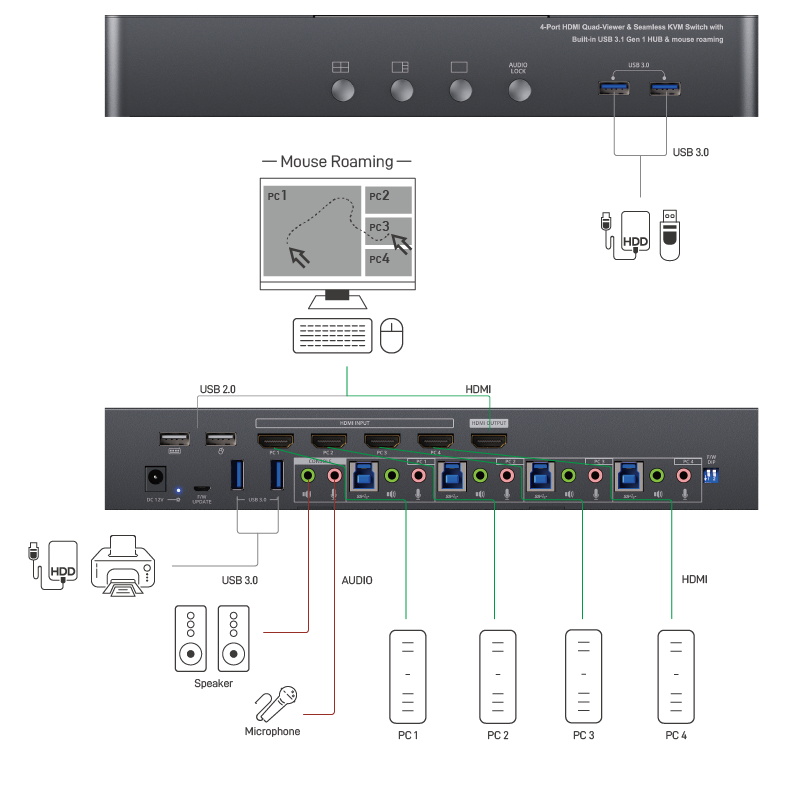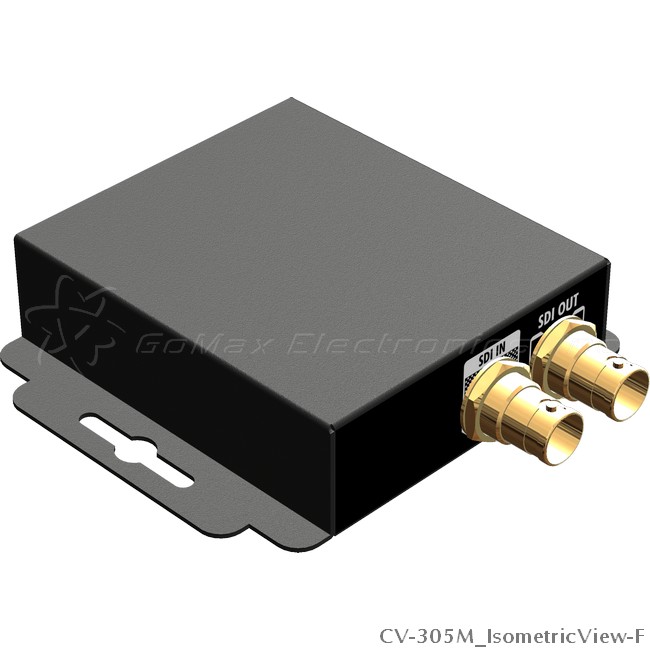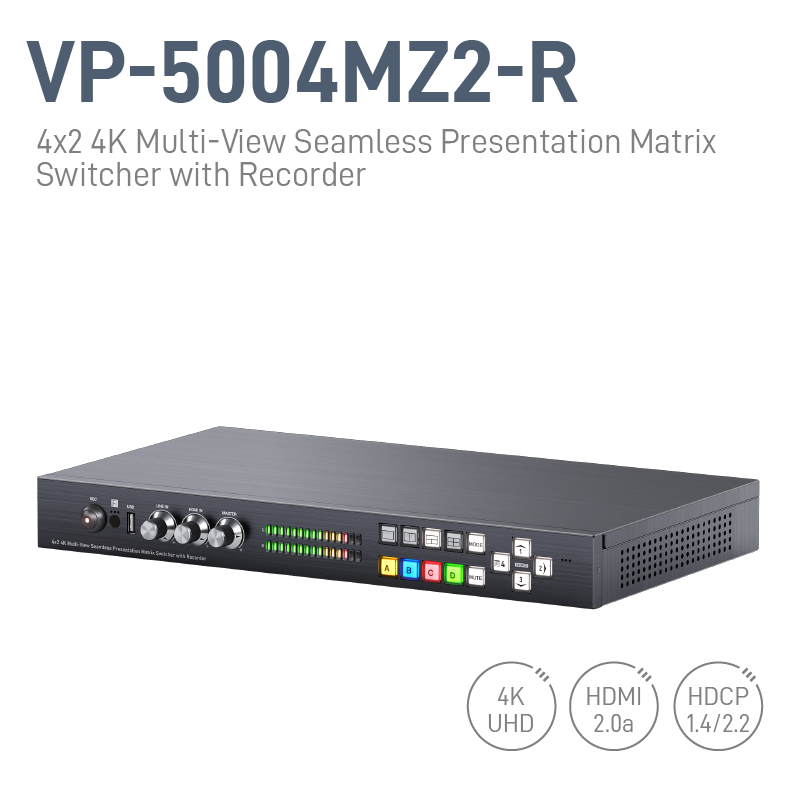PS-5004V
4-Port HDMI Quad-Viewer & Seamless KVM Switch with USB 3.1 Gen 1 HUB & mouse roaming
- Input resolution supports 480i/480p/576i/576p/720p/1080i/1080p
- Output resolution supports 1080p@60
- HDCP 1.4 compliant
- Supports 3 Display Modes: One View Mode, Quad View Mode, Quad View Cycled Mode
- Supports seamless switching on one view mode
- Supports mouse roaming
- Supports separate line input and output
- Plug and Play without any driver needed
- Supports built-in 4-port USB3.1 Gen 1 HUB to share USB devices
- Supports independent HID keyboard & mouse ports
- Supports hotkeys
- Video bandwidth: 6.75Gbps
- Firmware upgradable for support of new features and technology enhancements
- The KVM can switch every input by push buttons
Overview
The PS-5004V 4-Port HDMI Quad-Viewer & Seamless KVM Switch with USB 3.1 Gen 1 HUB & mouse roaming provides the most flexible and cost effective solution in the market for multiple computer management at home & office. The KVM switch can control 4 HDMI USB computers by one set of console peripherals (keyboard, mouse & monitor). With built-in USB 3.1 Gen 1 hub, users can share USB peripheral devices between connected computers. Besides, this KVM switch supports a variety of video layout (5 default modes), seamless switching on one view mode and mouse roaming function.
SPECIFICATIONS
Technical
-
HDMI Compliance
-
1.2
-
HDCP Compliance
-
1.4
-
Input Video Support
-
480i/480p/576i/576p/720p/1080i/1080p
-
Audio Support
-
Bypass
-
Max. Data Rate
-
6.75 Gbps
-
Max. Resolution
-
1920x1080@60
-
Control
-
Front Panel
-
ESD Protection
-
8 KV—Contact Discharge
15KV—Air Discharge
-
Ouput Video Support
-
Up to 1080P@60
Mechanical
-
Housing Design
-
Metal
-
Casing Style
-
Rack Mountable
-
Power Connection
-
Interlocking Barrel
-
Power Supply
-
12V DC
-
Power Consumption
-
12 watts (Max.)
-
Operating Humidity
-
20-90% RH (no condensation)
-
Operation temperature
-
0~40°C (32~104°F)
-
Product Weight
-
930g
-
Package Weight
-
2560g
-
Certifications
-
CE, FCC, RoHS
ACCESSORIES
RESOURCES
- DOCUMENTATION
- User Manual
IMAGES
PRODUCTS
YOU VIEWED
YOU VIEWED
CONTACT US