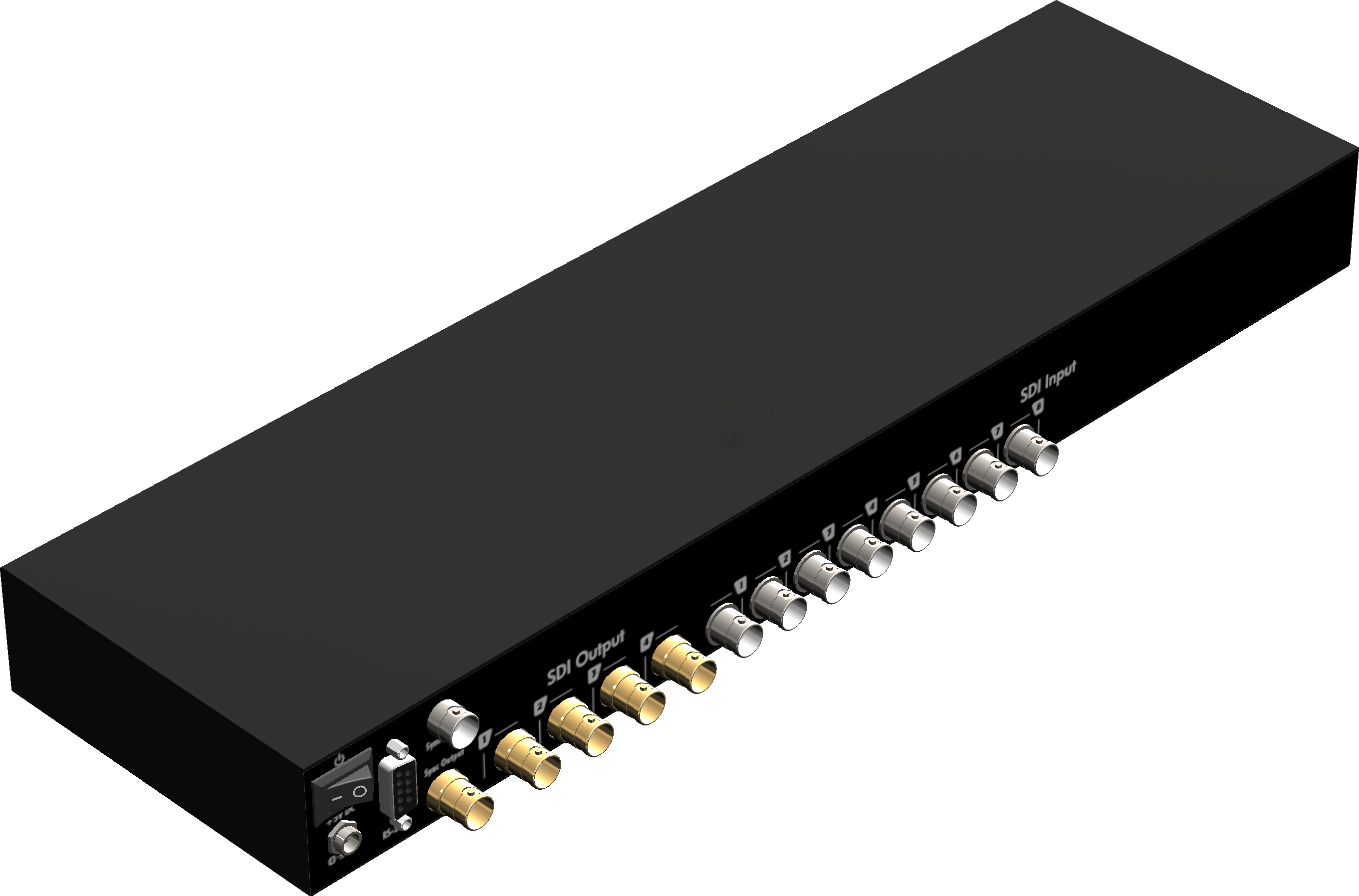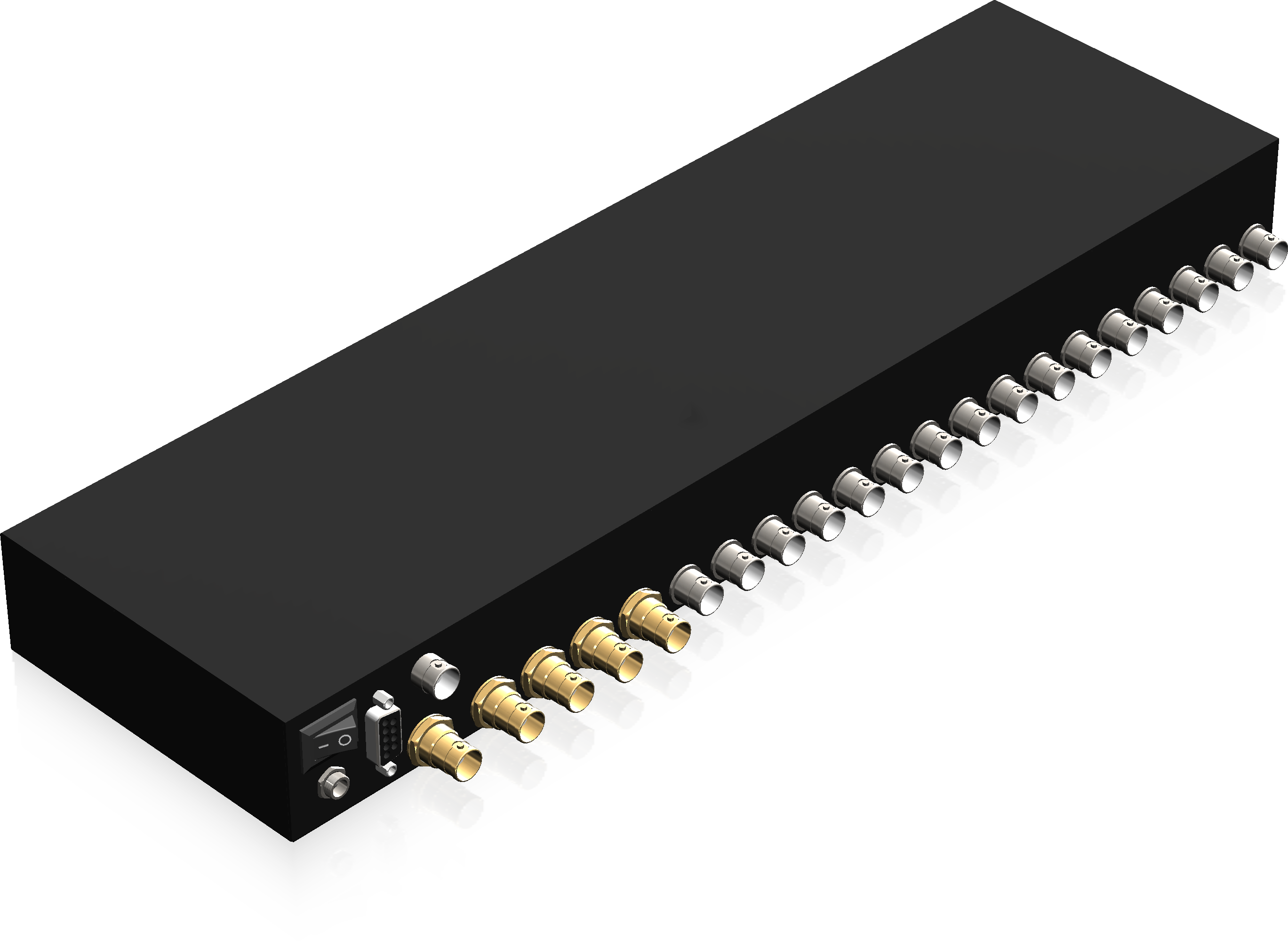- Three graphic (DVI / VGA) and four video (HDMI /Component / S-Video / Composite) Inputs, from 640x480 to 1920x1200, interlaced or progressive
- DVI output, 640x480 to 1920x1200
- HDCP 1.1 Support
- Supports 2 dimensional edge blending for Quad type projector display
- PIP, PAB, Full screen modes and adjustable size & position edge overlap width, direction
- Titles, borders and colored backgrounds
- Resize, position, flip, zoom& pan and blend output video
- Image parameters and layouts are automatically saved in flash memory and can be recalled for later use
- Several Image parameters and layouts can be saved in flash memory and can be recalled for later use
- Video parameters adjustable (brightness, contrast, color temperature, etc.)
- User-selectable output settings, up to 1920x1200
- Perfectly as a video screen splitter, a video converter and a video switcher
- Firmware upgradable for support of new features and technology enhancements
- IR control and software control through RS-232
- Portable size
- Serial command set available
- Easy installation
The MX-2101 Dual-View Edge Blending Video Processor is an advanced video processor for multiple projector presentations. It is an ideal solution for applications where two video signals must be displayed on a single display and must be displayed through 2 or more projectors. To create a single large display area using multiple projectors, it is unavoidable to overlap the images from projectors to get well tiled displays. Without perfect alignment, the resulting video especially for moving objects shows up with the objectionable gap or bright seam. To eliminate or lessen the effect causing by overlapped images such that the banding becomes invisible, modifying the video overlapping edges becomes a very important feature in such an application. MX-2101 offers users to adjust the overlapped range horizontally or vertically, single edge or both edges on the same display at the same time. In this way, eye-catching, super high resolution, and bright display can be readily achieved. Typical applications include education, advertising, virtual reality, digital cinema, and video game. In addition to handle overlapped edges, MX-2101 is also built up with graphics format conversion, for instance, VGA to DVI or DVI to VGA. Also, in order eliminate the requirement to synchronize a couple of sources, such as PCs, working with cost effective video splitters, MX-2101s can actually be fed with the same input and programmed to crop some portion of the video input independently and individual unit can zoom the selected part to the desired resolution with full screen. This setup will ease the synchronization tasks among different sources and even the preprocess jobs to save the overall cost for projector applications.
As a video mixer, MX-2101 supports up to four video inputs, of which two can be outputted simultaneously in Picture-In-Picture (PIP) or Picture-Aside-Picture (PAP) modes. The MX-2101 allows you to manipulate output images, wherever position and whatever sizes you want for viewing two computers or two video signals or a combination. The embedded scaler converts signals from input sources to match the native resolution of monitors, flat panel displays, projectors as well as user-selectable output settings up to WUXGA (1920x1200).
-
HDMI Compliance
-
HDCP Compliance
-
DP compliance
-
USB compliance
-
Max. Data Rate
-
Max. Resolution
-
HDR
-
Latency
-
Audio Support
-
CEC control
-
IR Control
-
IR Frequency
-
EDID Selection
-
RS232 Control
-
ESD protection
-
POC
-
B。SDI Output Formats
-
B。HDMI Input Formats
-
B。SDI Speeds Supported
-
B。Video Sampling
-
B。Audio Sampling
-
B。Auto Switching
-
B。Cable Equalization
-
B。Eye-patten Measurements
-
B。Eye-patten Measurements
-
B。RP-198 pathological patterns
-
C。Cable (Belden 1694A) equalization /ransmission
-
C。Fiber Extension
-
D。Control Interface
-
D。Included Accessories
-
Housing Design
-
Casing Style
-
Power Connection
-
Power Supply
-
Power Consumption
-
Operating Humidity
-
Operation temperature
-
Product Weight
-
Package Weight
-
Certifications
- DOCUMENTATION
- User Manual